Instant visibility across 120,000+ products from hundreds of suppliers, all in one place.
Enjoy fewer missed sales, faster orders and greater confidence, with StockView – new from Pharmx.
StockView joins a suite of tools designed to make ordering easier for Australian pharmacies.
Pharmx powers smarter ordering and invoicing for 99% of ANZ pharmacies. Its fast, reliable automation helps staff save time on admin and focus more on customers.

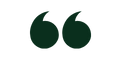
Jade Anderson – Retail Manager, Inglewood Amcal Chemist
Stop missing sales with StockView – the new feature available in the free Pharmx Pharmacy Portal, designed to make pharmacy ordering easy.
No – Pharmx doesn’t ever charge pharmacies for its services. There’s no cost to register or use the Pharmacy Portal, and you’ll still enjoy full access to all its benefits, including stock visibility across 120,000+ products, streamlined ordering, invoice tracking and supplier network management.
While Pharmx itself doesn’t charge pharmacies to use the Gateway or the Portal, some suppliers may choose to pass on their own fees to pharmacies independently of Pharmx.
StockView is powered by Pharmx’s proprietary algorithm, which analyses millions of transaction flows across the network to deliver a highly accurate, market-wide view of product availability.
Once logged in, pharmacies gain instant visibility across 120,000+ products from hundreds of suppliers, including all major wholesalers. You can search by category or region, viewing both connected and non-connected supplier information. Here you’ll see if a product is in stock, low stock or out of stock – helping you order with confidence every time.
For years, the Pharmx Gateway has been saving pharmacies valuable time – up to 40 minutes per order – by automating ordering and invoicing processes. Now, the new Pharmacy Portal takes these efficiencies even further:
The new portal displays information relating only to the Pharmx Gateway, helping you gain full visibility over stock, spend, orders, invoices and supplier connections via your point-of-sale system. Exciting enhancements are on the horizon to deliver even greater value and efficiencies to pharmacies, including the seamless integration of marketplace features within the portal.
When logged in to the Pharmacy Portal, you’ll have access to a comprehensive directory of suppliers available for connection through the Pharmx Gateway.
To connect with a new supplier, simply follow the prompts and enter your account number. If you don’t already have one, we’ll assist by putting you in touch with the supplier to get it set up. Once your account number is added, the connection will be finalised via your POS provider.
We’ll keep you updated via email throughout the process, so you’ll always know the status of your connection. Inside the portal, you can also track your connections and easily manage active, pending, and inactive supplier relationships.
If you have any questions or need assistance at any point, our friendly team is always here to help.